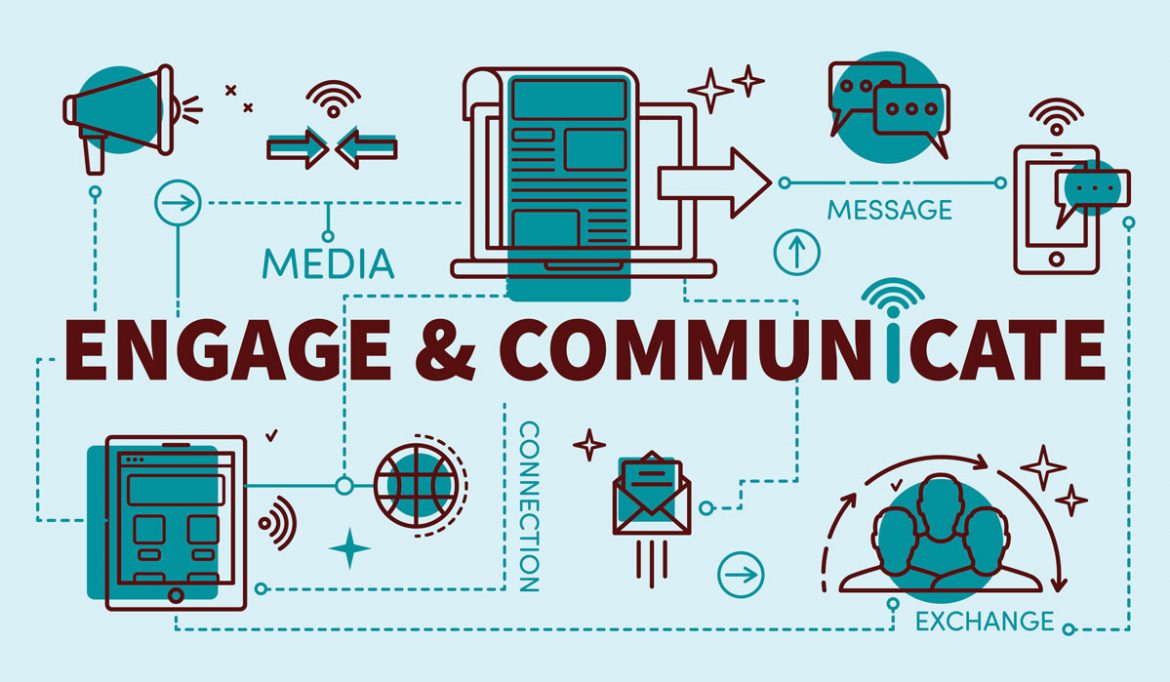Updated September 27, 2023, at 10:43 AM
If you’ve never had to deal with remote workers before, you’re not alone.
COVID-19 jumpstarted the trend, and it’s now here to stay. And although it’s preferable to establish clear policies, guidelines, and training in advance, sometimes things change fast and you have to adapt on the fly.
However, there are specific and calculated ways to get reliable productivity and open communication out of a remote-working team. Here are some tips and recommendations to help your employees stay effective and informed while you keep your distance.
1. Define the goals of all employees.
Without goals, employees who are working from home can feel lost. Just as you would in a physical office setting, it’s essential to start any project with a set of expectations laid out for everyone to understand.
Regardless of what your target may be, it’s crucial to get everyone aiming for the same bullseye and working together to increase your chances of success.
2. Avoid assumptions and overcommunicate.
When digital communication becomes the norm, it can sometimes be challenging to know what the other person’s context is. In-person, a simple “Yes” to your question can be cheerful, but online that same answer may come across as the sender being disengaged or annoyed.
That’s why it’s important not to make assumptions. Maybe that person was on a call with an important client, or they were finishing up a marketing piece and didn’t want to lose focus. Digital communication can produce misunderstandings, so try to overcommunicate with your staff members whenever possible. That way, everyone remains on the same page.
Related: How to Build Loyalty With Your Top Employees
3. Manage objectives.
Are you a confessed micromanager? If so, you’ll have to let that go (at least until you’re back in the office). When your whole team is working remotely, you’ll need to manage by objectives. That means giving your team those goals we mentioned above and letting them figure the rest out on their own.
Micromanaging isn’t very useful anyway, but it’s pointless when you can’t see your team members and communication isn’t immediate. So, create structure in your processes and goal setting, and let your talented team do the rest.
4. Encourage your team.
Chances are, you didn’t have time to ease into this new reality. That’s why it’s especially important to recognize employees’ stress, anxiety, and concerns during this abrupt and concerning shift. Try to empathize with your team and ask each team member how they’re doing regularly.
Research suggests that employees often look to their managers for cues on how to react to sudden changes or crises. With that in mind, try taking this two-pronged approach:
- Acknowledge any stress or anxiety employees may be feeling.
- Provide words of affirmation to inspire confidence and give a sense of purpose.
5. Utilize video communication when you can.
Since social distancing and face-to-face meetings don’t mix well, now’s a great time to focus on video communication platforms like Zoom, Google’s Hangouts Meet, or GoToMeeting. When possible, use video when you’re having one-on-one meetings or are meeting with your entire team. You’d be surprised at the difference visual cues and face-to-face time can have on morale and employee relationships.
If most team members work on a laptop, many will be equipped with a built-in webcam to use. And for those without one or are working on a desktop, webcams are generally inexpensive. You can buy and ship them directly to your team members’ homes.
6. Use an internal communication tool for better collaboration.
When a video conference or phone call isn’t necessary and email isn’t fast enough, take advantage of internal communication tools like Slack, Flock, Microsoft Teams, or Workplace from Facebook.
These instant messaging tools allow mobile workers to collaborate quickly and stay in the loop on all business happenings. Use them to tackle project specifics, discuss business ideas, or just chat and share GIFs to make your team feel more connected.
Related: Incentivize to Secure Top Talent for Your Business [Infographic]
7. Be proactive when managing.
When you’re managing employees remotely, it’s important to stay on top of things to keep everyone on the same page for your business to run smoothly. Let your team know of projects and tasks well in advance in clear terms so they can properly prioritize and prepare for when something new comes their way. By being prepared and communicating often, you’ll cut down on delays and worker frustration.
8. Encourage feedback to stimulate discussion.
In a world where digital interaction is all you and your team have, it’s important to specifically ask for feedback to stimulate healthy and productive conversations. Make it easy for your employees to offer their opinions and questions. It decreases the chances of error and miscommunication throughout your team.
9. Invest time to connect.
No more lunch break chats or after-work happy hours? That doesn’t have to be a problem with a remote team. There are tons of ways to get your team members connected. All you have to do is set time aside during your day.
Get your team together to talk about certain events or stories that have inspired them lately. Or, throw a virtual pizza party where everyone sits down together to enjoy lunch. Maybe even let them off a half-hour early for a virtual happy hour to sip on a beverage and talk about your days.
It really doesn’t matter what activity you choose to do, as long as it connects and motivates your team.
Keep Reading: 5 Steps to Decisive Business Growth [Infographic]