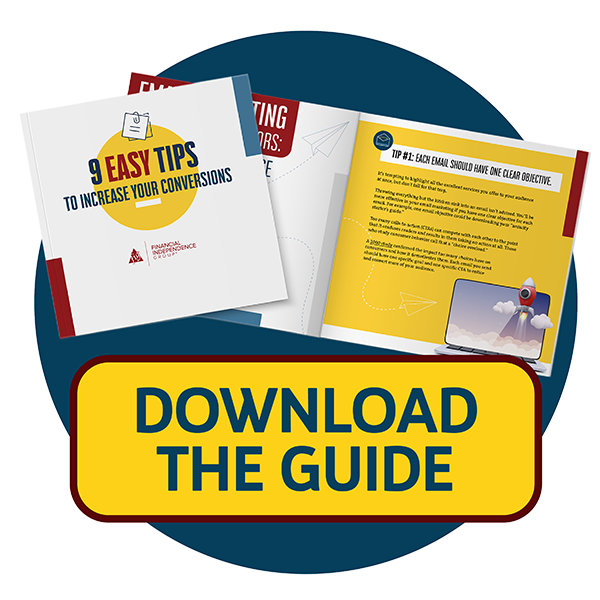Updated September 27, 2023, at 11:40 AM
By now, we’ve all recognized the need for financial advisors to embrace digital marketing to reach more prospects and clients. Not to mention, it provides a renewed approach to the way our financial industry is shifting.
Whether you’ve had plenty of success or no success with webinars (or if you haven’t tried them yet), we’ll cover important webinar best practices for financial advisors to know—from preparation to the webinar itself, to the follow-up actions you should take to help add new clients and grow your financial planning business.
But before you get on the microphone and host your next webinar, here’s the information you’ll want to know to make it a big hitter.
Financial Webinar Timeline Logistics
5-6 Weeks Out: Choose Your Webinar Platform
First, you’ll need to decide which platform you want to host your webinar on. Some professional partners require you to use their preferred webinar platform, so be sure to ask them prior to utilizing their services.
Otherwise, a few common webinar platform services to explore are Demio, EverWebinar, GoToWebinar, or Zoom Webinars. Regardless of the platform you choose, make sure you understand how it works. At a minimum, you must know how to start and stop the webinar or recording, how to share your screen, how to switch views, how to mute your audience, and how to turn the cameras off for your audience.
We encourage you to read or watch the instructional content on your chosen platform’s website to avoid any “day of” issues. You may even decide to host a test webinar to troubleshoot in a mock environment.
4-6 Weeks Out: Choose Your Technology
Sure, the webcam and microphone that come standard on your laptop are suitable for your webinar, but they aren’t optimal.
Give yourself a more professional look by investing in a higher quality camera and microphone to ensure you look and hear crystal-clear to your audience. You may also want to purchase additional lighting to brighten up you and your space.
Below are a few options to consider that won’t break your budget:
- Webcams: Logitech C920x HD Pro Webcam, Logitech Brio Ultra HD Pro Webcam
- Microphones: AIHOOR USB Streaming Podcast PC Microphone, Blue Yeti USB Mic for Mac
- Ring Lights: Xeneo 10” Desktop Ring Light, LED 12” Tripod Stand Ring Light
- Webcam w/Ring Light: Razer Kiyo
3-4 Weeks Out: Get Your Calendar Function
To convert the highest number of webinar attendees to new appointments, you should have an automatic feature that allows a viewer to select their preferred appointment date and time immediately following the webinar.
One of the most popular services and one we prefer is Calendly because of its user-friendliness and ability to sync with most calendars such as Outlook and Gmail.

1-2 Weeks Out: Prepare Your Webinar Setting
Position your computer or laptop, camera, and microphone in a well‐lit space. Natural sunlight from windows is preferred, but make sure the windows aren’t behind you, but ideally facing you. The room you set up in should be secluded to avoid any background or other ambient noise that could be distracting to the viewer.
A stationary wall with professional wall art such as your company logo, accolades, certifications, family or client pictures, or other thoughtful items will produce an appealing background. Otherwise, it’s best to make the background free of clutter or distractions.
Should My Webinar Be Live or On-Demand?
Scheduled, live webinars or on-demand webinars, which is best for you and your business? There’s no real right or wrong answer, but here are some things to consider for both:
Scheduled Webinars
In our research and observations from our partnered financial professionals, there are three days that perform best for live webinars: Tuesday, Wednesday, and Thursday. Be sure to provide more than one option, though. That way you’ll be able to maximize your attendee list.
As for the time of day, we’ve found that webinars hosted at 11:00 AM and 6:00 PM local time seem to do well. For the same reasons as above, be sure to pick more than one time when you’re creating your webinar calendar.
On-Demand Webinars
With on-demand financial webinars, you don’t have to worry about the best days of the week or time of the day because your webinar is
accessible at all times.
However, your webinar does need to be hosted for access, viewing, and tracking purposes. It’s advised that you work with a professional vendor as on‐demand webinars can be cumbersome to set up unless your digital skills are advanced. One of our partners, Lone Beacon, has fantastic turnkey and on-demand webinar solutions you may choose to explore.
Related: Seminar Marketing Tips for Better Customer Engagement [Infographic]
Marketing Your Financial Webinar
Here’s a general timeline to follow to focus on the marketing efforts of your upcoming webinar.
Six Weeks Out: Hire a Professional Partner
Unless you consider yourself a digital expert, you’re better served to pay a professional to execute the entirety of your webinar campaign, inclusive of the initial strategy, ad creatives, ad deployment and maintenance, updating, and tracking.
DIY options can be cumbersome and are much more likely to produce lower results than working with a professional. Your selected professional partner will provide best practices regarding your webinar’s subject matter, ad development, targeting filters, and deployment. The best part is you’ll barely have to lift a finger!
Two to Three Weeks Out: Publically Promote Your Webinar
Digital promotion is effective in getting the highest number of registrations for your webinar. If you choose to work with a professional partner, they’ll most likely handle your public promotional efforts, like social media advertising. However, there are other supplemental efforts you can consider:
- Utilize avenues such as radio commercials, podcast commercials, online community boards, or you can work with your local news channels to have them share your event across their social media pages.
- Utilize direct mailers from a professional mail house.
- Your own website, both as a pop-up on your homepage and in a prominent position on your Events or Services page.
- Organic social media posts from your pages, including a save the date 10-14 days out, a reminder a week from the event, and a “last call” two days before. Be sure to provide the registration link in each post, too.
Two Weeks Out: Promote Your Webinar to Your Database
Promoting your webinar within your existing database is essential if you want to start with an upper hand while presenting to a semi-warm audience. Just like you’d invite your clients and their guests to a dinner seminar, you’d invite them to your webinar. This not only creates more retention with your clients but also generates additional referral opportunities. Here are a few of the promotional efforts you can consider implementing:
- Email series (save the date ten days out, a formal email seven days out, and the last call email two business days out)
- List your upcoming webinars on a flyer and use in your speaking kits, first appointment kits, new client and referral kits
- Frame a list of your upcoming events in a high-traffic area of your office
- Record custom “hold music” on your office phones that list upcoming webinar dates
- Launch a phone or SMS texting webinar promotional campaign to your top prospects
- If you have a referral program, provide your clients with a list of upcoming webinar dates
Handling Webinar Registrations & Confirmations
For registrations, your selected professional partner will provide a user-friendly experience for those that want to register for your webinar. Upon taking the call-to-action (CTA) to register, they’ll be directed to a formal reservation page where they’ll enter their contact information.
All professional vendors require the registrants to provide their first and last name, and email address. Others may also attempt to capture the registrant’s phone number and mailing address, although neither should be required in most cases.

Keep in mind: the more information you require from a registrant, the less likely they are to complete the registration process. The registrants along with their contact information will be delivered to you in a dashboard or Excel file, depending on the professional partner you’re working with.
This will allow transparency into your numbers and help visualize how many people you’re preparing to speak for. You can expect your professional partner to train you on the usage and data interpretation of their dashboard or Excel spreadsheet. You’ll begin to see registrations starting 10‐14 days out from your scheduled webinar. On‐demand
webinars will of course have continuous reservations as long as your webinar is being promoted.
Once registrations start rolling in, you or your professional partner will want to implement an automatic confirmation and reminder email sequence once someone registers for your webinar. An example email or SMS message sequence post-registration may look something like this:
- Confirmation email or text immediately after registering.
- One reminder email or message one or two days before the webinar.
- A few hours before the webinar, send one final reminder email or text message to remind registrants of the event.
You may also consider adding any of the following in your post-registration sequence:
- Insert a professional and sincere “thank you for registering” video into your confirmation email or text to add a more personal touch
- Provide a link to a relevant and downloadable whitepaper or guide as a webinar “sneak peek” in your email or text sequence
- Send along a digital “meet the presenter” kit in your reminder message with your photo, personal bio, a menu of services, FAQ sheet, or other information
Key Webinar Components That Compel Action
When you’re preparing for your webinar, there are four words to keep in mind to resonate with your audience as much as possible: Heart, Head, Hands, and Heart (again). Let’s dive deeper into each component of a successful presentation below, with tips on how to implement them during your presentation.
The Opening Story (Heart)
The first purpose of your webinar should be to connect as deeply as you can with your audience. Remember, the webinar isn’t about you or your business, but instead to build relationships with your attendees and make them comfortable with you as a financial expert and their advisor (or potential advisor). In your opening, you should try to:
- Connect with your audience and make yourself look ordinary, just like them. Let them know you’re a normal person who feels financial pain points just like them.
- Explain that although you feel their pain points, you also have spent years working to solve those pain points and alleviate problems they may have.
- Show your “why.” It’s more than just getting a client, so explain your deeply-held passions and your company’s mission to gain respect from your audience. Explain why you got into the business, and what drives you to help people reach their financial goals.
Once you’ve hit those high-level points, it’s time to shift your focus to road-mapping the webinar itself. People like to know what they’re getting into, so it’s important to give your attendees a quick rundown on what they can expect for the next 30-60 minutes.
So, start by breaking down the webinar. What three or four topics will you be covering today, and in what order? Give a timeframe of what you’ll be covering, too.
For example: “In the first ten minutes, I’ll be covering X, and then after that, I’ll go over Y for about five to seven minutes before closing with Z.”
You can also let your attendees know the process and procedures you have in place for questions, chat features, and more. This installs what’s expected of them and that can help them turn their focus to you and your presentation. So before you get started, consider ending your road mapping with something like:
“I’ve taken the liberty of muting all attendees and disabling all of your cameras. If you have a question, please refer to the chat feature along the bottom of your screen, you can enter it there. If we have time towards the end, I’ll address them live. However, if we run out of time, I’ll follow up via email to provide the answers.”
Related: 6 Tips to Help Financial Advisors Connect With Millennials
The Knowledge & Purpose (Head)
In any financial webinar, the knowledge and purpose should be the most well-thought-out area. After all, the point of almost any webinar is to inform and educate. So as you’re relaying information (which we’ll leave up to you or your third-party vendor), there are a handful of tips to keep in mind to keep your audience involved:
- If you’re presenting three or more topics, try keeping each topic less than ten minutes long, and ideally around six or seven minutes each. This helps keep attendees from becoming disinterested.
- Consider giving both short and long CTAs for each topic. A short CTA may say “Go to this website,” or “Use this online tool,” basically something they can do quickly and within the next day or so.
A longer CTA may be habits or systems you’d like your attendees to consider implementing over the next few months or years. These can be something like “I encourage you to set aside $50 each month,” or “Keep track of all your current investments in a spreadsheet for the next three months.” These CTAs will be more complicated, but you want to keep them simple enough that they don’t want to do it without your guidance. - Make sure to use the statement, “When implemented correctly,” since this alludes to your audience realizing there are wrong ways to do certain actions and will allow them to ask themselves, “Can I do this the right way without their help?”
For example, if you’re talking targeted funds for retirement, you might say, “When implemented correctly, targeted funds can be one tool that can help you get your finances where you want them to go in 15-20 years.” - Refer to yourself throughout this section to teach your audience what they should call you. This allows them to rehearse their conversations with you before they formally meet with you. For example, “I had someone ask me the other day, Jeff, where can I get my Social Security report?”
Tell Your Tactical Audience What You Want (Hands)
So you’ve prepared your webinar, nailed your main talking points, and everyone is still attending, that’s great! Now comes arguably the most important part: getting those attendees to the next step along the customer journey.

First, it’s important to note that as your audience gets closer to making a decision, there are two types of decision-makers to consider: those who are tactical decision-makers and those who are emotional decision-makers.
To appeal to the tactical group, you must make your closing CTA abundantly clear: “This is what I want you to do next and this is how I want you to do it.”
Usually, this will be to schedule a meeting or appointment with you, or perhaps it’s to attend your next webinar. Regardless of your main CTA, you should follow these seven steps (and do it all in a relatively short time period):
- Grassroots transition: This is your time to smoothly end your main talking points and set the stage for your CTA so the audience knows that the “close” is here.
- Name your process or consultation: If you have a financial roadmap or a process you adhere to, name it during this time and assume that your audience will all engage with it at some point.
Say you have a financial planning roadmap called the “Roadmap to Retirement,” you can say something like “So, when you come into our office for your complimentary Roadmap to Retirement consultation, you’ll experience A, B, and C.” - Explain how they can engage: Tell your audience exactly how they can book their consultation or take their next step. A couple of options could be to have them check a box in the post-webinar survey or provide a link in the webinar chatroom to schedule a time via an online calendar like Calendly.
- Tell them what they’ll get: Next, describe or show the concrete deliverables attendees will receive (and when), so they have a takeaway to look forward to after the webinar ends.
- Give them a bonus offer: Try turning what can be considered a chore into a fun afternoon by giving away free gift cards to a local coffee shop or restaurant near your office after the first consultation.
- Overcome time objection: By framing your CTA in the context of time, it can help people on the fence realize that it’s silly to say that don’t have time for a quick meeting. Try saying something like, “This free one-hour meet-up can positively affect the next 40 years of your life.”
- Let them picture it: Before you end the webinar, try to get your audience thinking past your main CTA and how working with you can help them achieve their dreams: “Picture a day when you have a complete retirement roadmap where you know exactly where your income is coming from and how your legacy will be passed on to your loved ones.”
Tell Your Emotional Audience What You Want (Heart)
While the section above will appeal to tactical decision-makers, it may not appeal to those who make their decisions based on emotion. So while it’s still important to include the “tactical close” strategies, you can also appeal to those emotional decision-makers by using one of these options:
- For emotional decision-makers, try closing your webinar by using the opening story again. This will bring the entire webinar full circle in their minds and help them connect better with the message they’ve just heard.
- Or, try closing with a new emotional story that revolves around what you want them to do. So if it’s to take action and book an appointment today, tell a brief story about overcoming worries by taking action.
- Lastly, you can try closing with a repetitive ending that has multiple sentences starting with the same words to really drive your message home. Here’s just one example of this ending: “I’ll leave you with this…you deserve a great retirement. You deserve not having to worry about running out of money. You deserve a legacy your loved ones will remember long after you’re gone. You deserve financial freedom, and you deserve happiness.”
Final Webinar Tips to Keep in Mind
Now let’s get to work. You’ve worked out the logistics needed to set up your event, put the proper webinar topics and components in place to connect with your audience, and now it’s time to showcase your hard work.
So on the big day, try keeping these webinar presentation delivery best practices in mind:
- Show off your personality! You’re not conducting a lecture, so it’s important to foster a connection with the viewer just as you would if it were a live event. The invisible wall, that is the computer screen, between you and the viewer, is what you must overcome to establish the initial stages of a trusting relationship. Be sure to convey authenticity, personality, confidence, empathy, leadership, strategy, and understanding to your audience!
- Be natural. You should’ve prepared talking points in your presentation material or slideshow for reference, but it’s important that you don’t read directly from your notes. Your notes are only supporting evidence to keep you on track with the presentation’s agenda. They’re not meant to be your crutch or word‐for‐word script.
- Don’t give away too much. The webinar should deliver real value for attendees but should leave just enough to the imagination to make the viewer want more from you. You want to deliver a strong webinar and a unique selling proposition about your brand and expertise so that the viewers are compelled to take the desired action.
- Dress professionally. While it’s likely your audience is only going to see you from the waist up, it’s important that you dress the part. Wear exactly what you’d wear if you were hosting a dinner seminar or conducting a first appointment. Stay away from shirts with busy patterns or bright colors that distract the viewer. You may also consider ditching your glasses as they may cloud your eyes from the viewer with a screen glare or due to lighting in the room.
With all these tips and best practices in mind, it’s time to start laying down the webinar foundations that’ll get you more registrants, and hopefully, more new clients!
Keep Reading: How SEO for Financial Advisors Can Grow Business
For Financial Professional Use Only – Not for Use with the Public.